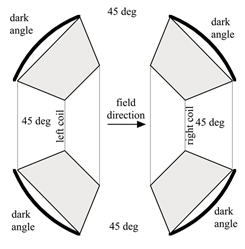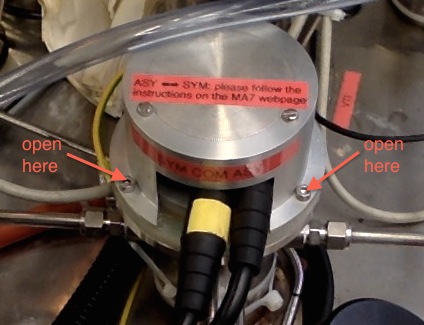|
MA7 |
|

SINQ LIN LIN
SINQ Wiki
This Page
Referenced by
Wiki Info
JSPWiki v2.0.52
|
|
This is version 55.
It is not the current version, and thus it cannot be edited. 6.8 Tesla Horizontal Field Cryomagnet MA7The horizontal high field cryomagnet has a restricted neutron access. There are 4 windows of 45 deg each, valid for a sample of 15 mm diameter. For larger samples, the opening angle for full access is sligthly smaller. In the field direction, the vertical access is +- 22.5, in fact, the access is a cone. Perpendicular to the field direction, the access is +-6.7 deg on a 15 mm sample.
For access with polarized neutrons, an asymmetric mode (max. 6.2 Tesla) is available. This is needed when a beam perpendicular to the field is used. This cryomagnet has strong stray fields due to the size of its coils. Before it may be used on any instrument, force tests have to be done. The specifications allow forces up to 1000 N vertically and 500 N horizontally.
More information on intranet page (drawing): LdmWiki:MA7
Asymetric modeFor changing from symmetric mode to asymmetric mode and vice versa:
Attachments: asysym.jpg MA7pict.jpg MA7coils.png P3010088.JPG This particular version was published on 25-Sep-2014 06:45:19 UTC by MarkusZolliker. |