

In recent years, a number of scientists and computer programmers working in neutron and synchrotron facilities around the world have come to the conclusion that a common data format would fulfil a valuable function in the scattering community. As instrumentation becomes more complex and data visualization become more challenging, individual scientists, or even institutions, have found it difficult to keep up with new developments. A common data format will make it easier, both to exchange experimental results and to exchange ideas about how to analyze them. It should promote greater cooperation in software development and stimulate the design of more sophisticated visualization tools.
This section is designed to give a brief introduction to NeXus, the data format that has been developed in response to these needs. It explains what a modern data format such as NeXus is and how to write simple programs to read and write NeXus files. More detailed descriptions are contained in other sections of this web site.
What is NeXus? |
|---|
The NeXus data format has three components:
A Set of Subroutines |
|---|
In the past, a data format was defined by a document describing the precise location of every item in the data file, either as row and column numbers in an ASCII file, or as record and byte numbers in a binary file. In modern data formats, such as NeXus, the user does not need to know where the data are stored, just what they are called. It is the job of a subroutine library to retrieve the data when asked.
For example, in NeXus, a program to read in the wavelength of an experiment would contain lines similar to the following:
NXopendata (fileID, "wavelength");In this example, the program requests the value of the data that has the label "wavelength", storing the result in the variable lambda. fileID is a file identifier that is provided by NeXus when the file is opened.
NXgetdata (fileID, lambda);
NXclosedata (fileID);
We shall provide a more complete example when we have discussed the contents of the NeXus files.
A Set of Design Principles |
|---|
NeXus data files contain two types of entity: data items and data groups.
|
|
Data Items These can be scalar values or multidimensional arrays of a variety of sizes (1-byte, 2-byte, 4-byte, 8-byte) and types (characters, integers, floats). Extra information required to describe a particular data item, such as the data units, can be stored as a data attribute. |
|
|
Data Groups These are like folders that can contain a number of data items and/or other groups. |
In fact, a NeXus file can be viewed as a computer file system. Just as files are stored in folders (or subdirectories) to make them easy to locate, so NeXus data items are stored in groups. The group hierarchy is designed to make it easy to navigate a NeXus file.
The following diagram shows an example of a NeXus file represented as a tree structure.
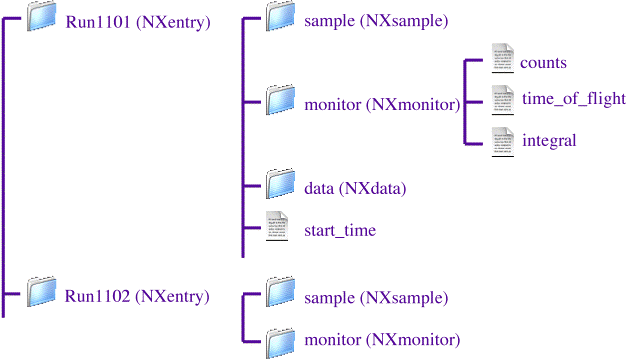
|
Note that each data item is identified by a name, e.g., counts, but each group is identified both by a name and, in parentheses, a class identifier, e.g., monitor (NXmonitor). The class names, which all begin with NX, define the sort of data items that the group should contain, in this case, counts from a beamline monitor. The hierarchical design, with data items nested in groups, makes it easy to identify information if you are browsing through a file.
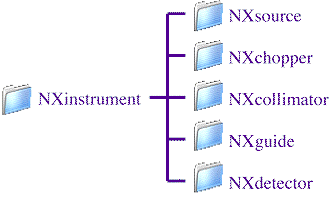
|
NeXus data files do not need to be complicated. In fact, the following diagram shows an extremely simple NeXus file that could be used to transfer data between programs.
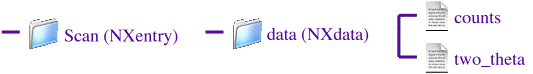
|
This illustrates the fact that the structure of NeXus files is extremely flexible. It can accommodate very complex instrumental information, if required, but it can also be used to store very simple data sets.
A Set of Instrument Definitions |
|---|
If the design principles are followed, it will be easy for anyone browsing a NeXus file to understand what it contains, without any prior information. However, if you are writing visualization or analysis software, you will need to know precisely what information is contained in advance. For that reason, NeXus provides a way of defining the format for particular instrument types, e.g., time-of-flight small angle neutron scattering. This requires some agreement by the relevant communities, but would allow the development of much more portable software.
These instrument definitions are being formalized as XML files, using a specially devised syntax that specifies the names of data items, and whether they are optional or required. The following is an example of such a file for the simple NeXus file shown above.
<?xml version="1.0" ?>
<!--
URL: http://www.neutron.anl.gov/nexus/xml/simple.xml
Editor: Ray Osborn <ROsborn@anl.gov>
$Id$
A very simple NeXus file
-->
<NXentry name="{Name of entry}">
<NXdata name="{Name of data}">
<time_of_flight units="microseconds" type="NX_FLOAT32[i]">
{Time-of-flight}
</time_of_flight>
<data type="NX_INT32[i]">
{Counts}
</data>
</NXdata>
</NXentry>
If you want to define the format of a particular type of NeXus file for your own use, e.g. as the standard output from a program, you are encouraged to "publish" the format using this XML format.
How do I write a NeXus file? |
|---|
The NeXus Application Program Interface (API) provides a set of subroutines that make it easy to read and write NeXus files. These subroutines are available in C, Fortran 77, Fortran 90, Java, and IDL. Access from other languages, such as Python, is anticipated in the near future. It is also possible to read NeXus files in a number of data analysis tools, such as LAMP, ISAW, and open Genie.
The API uses a very simple "state" model to navigate through a NeXus file. When you open a file, the API provides a file "handle", which then stores the current location, i.e. which group and/or data item is currently open. Read and write operations then act on the currently open entity. In the following, we walk through some parts of a typical NeXus program written in C. See the API section for a more complete version
#include "napi.h"
int main()
{
NXhandle fileID;
NXopen ('NXfile.nxs', NXACC_CREATE, &fileID);
The file is opened with "create" access (implying write access), and the API returns a file identifier
of type NXhandle.
NXmakegroup (fileID, "Entry", "NXentry"); NXopengroup (fileID, "Entry", "NXentry");
NXmakegroup (fileID, "Data", "NXdata");
NXopengroup (fileID, "Data", "NXdata");
NXmakedata (fileID, "time_of_flight", NX_FLOAT32, 1, &n_t);
NXopendata (fileID, "time_of_flight")
NXputdata (fileID, t);
NXputattr (fileID, "units", "microseconds", 12, NX_CHAR);
NXclosedata (fileID);
NXmakedata (fileID, "phi", NX_FLOAT32, 1, &n_p);
NXopendata (fileID, "phi");
NXputdata (fileID, phi);
NXputattr (fileID, "units", "degrees", 7, NX_CHAR);
NXclosedata (fileID);
dims[0] = n_t;
dims[1] = n_p;
NXmakedata (fileID, "counts", NX_INT32, 2, dims);
NXopendata (fileID, "counts");
NXputdata (fileID, counts);
NXclosedata (fileID);
NXclosegroup (fileID);
NXclosegroup (fileID);
NXclose (&fileID);
return;
}
How do I read a NeXus file? |
|---|
Reading a NeXus file is almost identical to writing one. Obviously, it is not necessary to call NXmakedata since the item already exists, but it is necessary to call one of the query routines to find out the rank and length of the data before allocating an array to store it.
Here is part of a program to read the time-of-flight array from the file created by the example above.
NXopen ('NXfile.nxs', NXACC_READ, &fileID);
NXopengroup (fileID, "Entry", "NXentry");
NXopengroup (fileID, "Data", "NXdata");
NXopendata (fileID, "time_of_flight");
NXgetinfo (fileID, &rank, dims, &datatype);
NXmalloc ((void **) &tof, rank, dims, datatype);
NXgetdata (fileID, tof);
NXclosedata (fileID);
NXclosegroup (fileID);
NXclosegroup (fileID);
NXclose (fileID);
NeXus files can also be viewed by a command-line browser, NXbrowse, which is included with the NeXus API. The following is an example session of using NXbrowse to view a data file from the LRMECS spectrometer at IPNS, whose contents are defined in NXlrmecs.xml. The following commands are used (see the Utilities section):
| dir | List the contents of the current group |
| open Histogram1 | Open the NeXus group "Histogram1" |
| read title | Print the contents of the NeXus data labelled "title" |
| close | Close the current group |
| quit | Quit the browser |
%> NXbrowse lrcs3701.nxs
NXBrowse 2.0.0. Copyright (C) 2000 R. Osborn, M. Koennecke, P. Klosowski
NeXus_version = 1.3.3
file_name = lrcs3701.nxs
file_time = 2001-02-11 00:02:35-0600
user = EAG/RO
NX> dir
NX Group : Histogram1 (NXentry)
NX Group : Histogram2 (NXentry)
NX> open Histogram1
NX/Histogram1> dir
NX Data : title[44] (NX_CHAR)
NX Data : analysis[7] (NX_CHAR)
NX Data : start_time[24] (NX_CHAR)
NX Data : end_time[24] (NX_CHAR)
NX Data : run_number (NX_INT32)
NX Group : sample (NXsample)
NX Group : LRMECS (NXinstrument)
NX Group : monitor1 (NXmonitor)
NX Group : monitor2 (NXmonitor)
NX Group : data (NXdata)
NX/Histogram1> read title
title[44] (NX_CHAR) = MgB2 PDOS 43.37g 8K 120meV E0@240Hz T0@120Hz
NX/Histogram1> open data
NX/Histogram1/data> dir
NX Data : title[44] (NX_CHAR)
NX Data : data[148,750] (NX_INT32)
NX Data : time_of_flight[751] (NX_FLOAT32)
NX Data : polar_angle[148] (NX_FLOAT32)
NX/Histogram1/data> read time_of_flight
time_of_flight[751] (NX_FLOAT32) = [ 1900.000000 1902.000000 1904.000000 ...]
units = microseconds
long_name = Time-of-Flight [microseconds]
NX/Histogram1/data> read data
data[148,750] (NX_INT32) = [ 1 1 0 ...]
units = counts
signal = 1
long_name = Neutron Counts
axes = [polar_angle,time_of_flight]
NX/Histogram1/data> close
NX/Histogram1> close
NX> quit
The source code provides an example of
how to write a NeXus reader. The test programs included in the NeXus API may also be useful to study.
Where to go from here? |
|---|
The other sections of this web site give much more detailed descriptions of the NeXus data format.
Comments to: Ray Osborn <ROsborn@anl.gov>
Revised: Saturday, September 14, 2002
Copyright © 1996-2002, NeXus Design Team. All rights reserved.