
|
Sea |
|

SINQ LIN LIN
SINQ Wiki
This Page
Referenced by
Wiki Info
JSPWiki v2.0.52
|
|
This is version 5.
It is not the current version, and thus it cannot be edited. SEASEA means "Sample Environment Automation". It is a client - server software for controlling and monitoring sample environment devices.
Features
Starting the SEA clientEnter sea on the unix command line, or click on the SEA icon on the linux desktop.
Architecture of SEA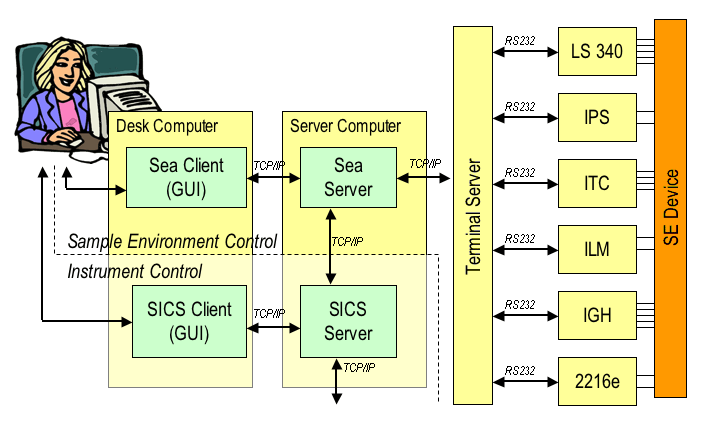 Figure: Diagram showing the client - server architecture of SEA and how it is embedded into the
instrument control software.
Figure: Diagram showing the client - server architecture of SEA and how it is embedded into the
instrument control software.
Attachments: seaDiagram.gif This particular version was published on 20-Apr-2007 08:30:35 UTC by MarkusZolliker. |