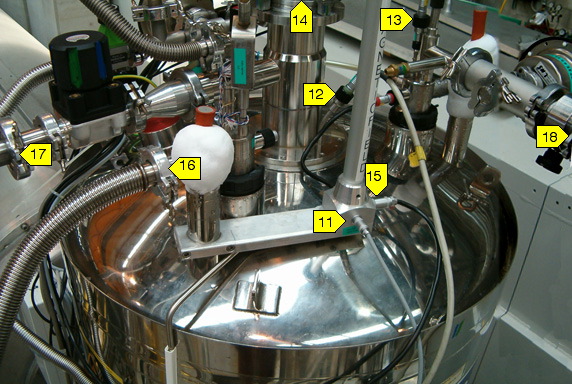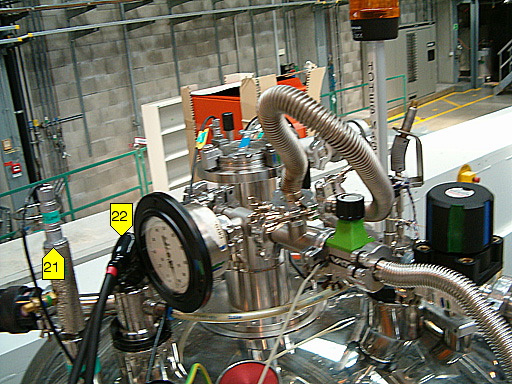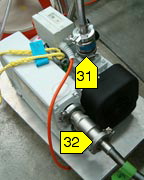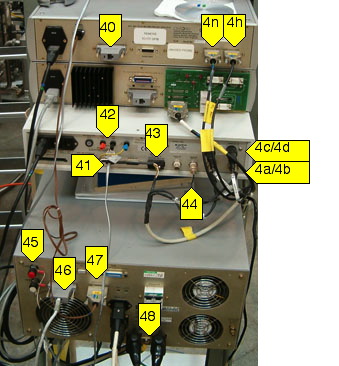| | on cryostat | on rack (should not be disconnected) |
|---|
| switch heater, warn light | (11) small 6 pin LEMO below warn light | switch heater on IPS (45)
fixed connection to warn light power supply |
| VTI sensors & heater | (12) 10 pin fisher on VTI | (4a/4b) sensor A/sensor B + heater (42) via relay (43) on LakeShore 340 |
| Magnet power leads | (22) magnet power connections on LHe neck | (48) magnet power leads on IPS |
| LHe level | (13) small 4 pin (fisher?) on LHe neck | (4h) sensor 1 on ILM211 |
| LN2 level | (21) large 4 pin (fisher?) on LN2 neck | (4n) sensor 2 on ILM211 |
| sample sensors | (14) top of sample stick | (4c/4d) sensor C/sensor D on LakeShore 340 + heater OUT2 (44) |
| VTI needle valve motor (not used) | leave unconnected | ITC503 15 pin DSUB on green platine |
| He recovery | (16) He neck recovery port (without valve) | He recovery |
| VTI pumping line | (17) VTI pumping port
(do not open valve before tube is pumped out) | (31) VTI pump (top port) |
| recovery of pumped He (VTI) | (32) VTI pump (side port) | He recovery |
| lambda pump (for fields > 10 Tesla) | (18) lambda pump port on He neck | (31) Lambda pump (top port) |
| recovery of pumped He (lambda) | (32) lambda pump (side port) | He recovery |


 LIN
LIN