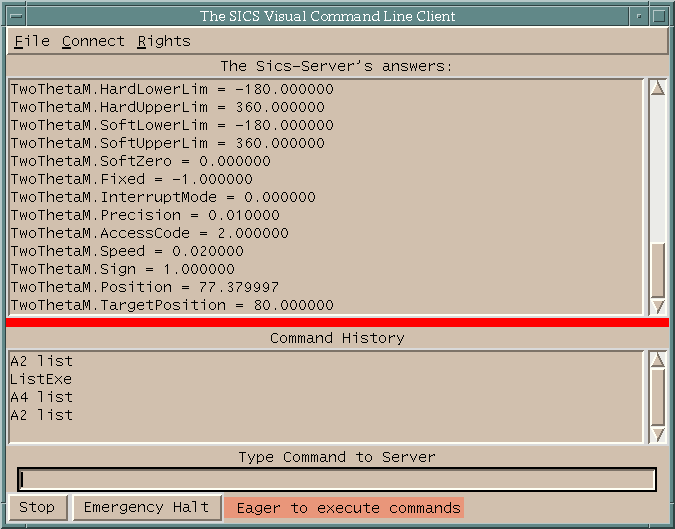
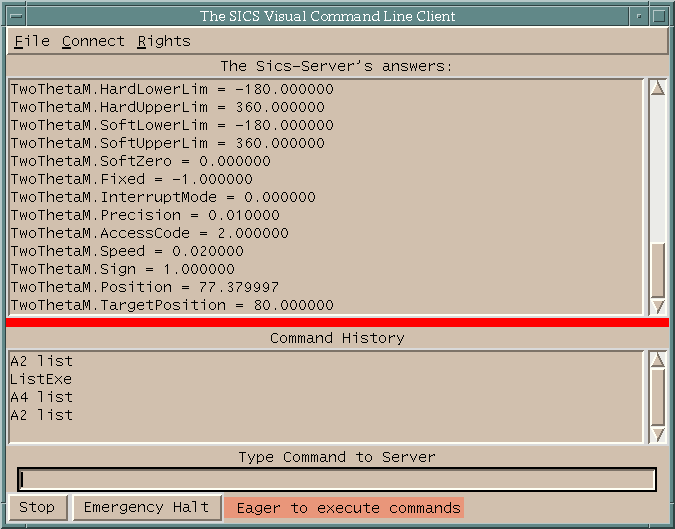
This picture shows a sample command line client for SICS. The upper part shows the SICS server's replies, the lower area shows a history of commands and the line at the very bottom is the command input. The lowermost row contains a few buttons for quickly stopping an instrument if something goes wrong and a status line which says what the server is doing.